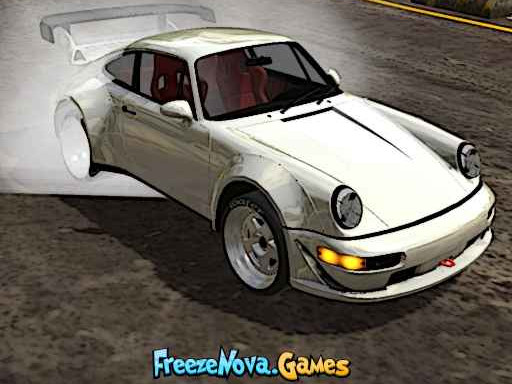
Drift Rider
Drift Rider brings you into an exciting 3D drifting universe where your ability to perform smooth maneuvers and smart driving strategies will earn you points. Use these points to unlock various types of cars and customize them to your liking. Experience the thrill of drifting through busy city streets or wide-open highways. Feel the excitement as you start your engine and push your skills to the limit. This electrifying game is perfect for anyone looking to test their driving abilities and rise to the top in the exhilarating world of drifting. Visit https://www.online for more details.
Recommended Games

Traffic Racing: Overtake Everyone
Jump into the thrilling world of city racing where your goal is to navigate through bustling urban environments filled with heavy traffic. Start by selecting your ride from a variety of cars, each boasting its own distinct speed and features. Whether you're tackling one-way or two-lane roads, your mission is clear: weave through the sea of vehicles, dodge collisions, and gather coins to rack up points. Along your journey, discover bonuses that can enhance your vehicle's performance or provide fleeting power-ups. The longer you race, the more cash you'll accumulate, unlocking newer, swifter, and mightier cars for future adventures.
4,225
4.9
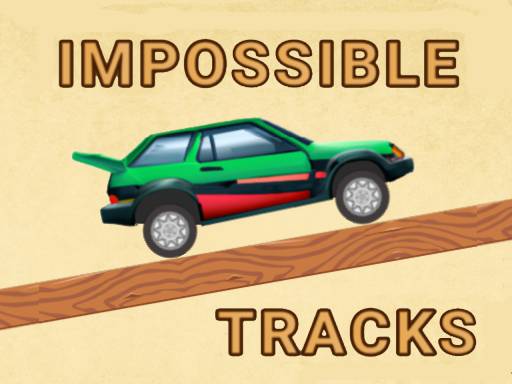
Impossible Tracks 2D
Join the thrilling adventure of Impossible Tracks 2D, a captivating 2D game featuring a variety of challenging levels designed to push your skills and reflexes to the limit. As you navigate through each treacherous track, you'll face numerous obstacles that require precision and quick thinking to overcome. Your mission is simple yet demanding: reach the finish line by conquering each level. Prepare yourself for an exhilarating journey full of fun and excitement!
6,246
4.3

Extreme Car Driving Simulator
Experience Extreme Car Driving Simulator, an intense and realistic car driving game that pushes your skills to the limit. With a cutting-edge 3D engine, this simulator offers four thrilling game modes to test and enhance your driving abilities. In Open World Mode, embark on various missions where you'll transport passengers across diverse routes. The Parking Mode challenges you to park vehicles in tight, tricky spots, putting your precision under the microscope. With six additional cars available for purchase, you can upgrade your fleet and continue to hone your driving prowess. Are you ready to take on these challenges?
4,777
4.7

Run 71 Speed
In Run 71 Speed, experience the thrill of racing through a high-speed tunnel in this fast-paced first-person runner. Use the WASD keys to move swiftly and dodge various obstacles that pop up along the way, requiring quick thinking and sharp reflexes. With its sleek, futuristic design filled with glowing lights and tight turns, the game offers a visually stunning and heart-pounding adventure perfect for those who crave intense, action-packed gameplay.
7,491
4.4

Bike Stunt BMX Simulator
Hop on your BMX and soar through the air over massive ramps, pulling off gravity-defying flips and tricks. Alternatively, explore the streets and showcase your skills by performing intricate maneuvers. Combine these moves into impressive sequences using techniques like manuals, grinds, and wallrides. With 7 diverse skate parks inspired by locations worldwide, you have plenty of spots to practice and perfect your style. Plus, design your own skate parks for an extra layer of customization. Personalize both your rider and BMX bike with numerous options to ensure they reflect your unique personality and preferences.
5,180
4.2

Kitty Rush
Join Kitty Rush on an exciting adventure as she runs, chases, and dashes through vibrant worlds in this thrilling endless runner game. Help Kitty speed up, slide under challenges, and dodge obstacles to keep moving forward in a fun-filled journey that never ends.
4,355
4.4

Turbo Racing 3D HTML5
Race fast through exciting tracks and shortcuts. Bump into other cars to knock them out of the competition. Take risks by jumping off the track to gain an edge and reach the finish line faster. If you love speed, get ready, take your spot, and go for it!
6,923
4.3

Space Drift
In Space Drift, you take control of a spaceship navigating through a dangerous asteroid field. Your mission is simple yet thrilling: use smooth touch controls to steer your ship with precision, dodging asteroids and other obstacles that come your way. Along the journey, you'll encounter various power-ups that can enhance your ship's abilities or provide temporary advantages. The goal is to stay alive for as long as possible, making each second a test of your reflexes and strategy. This dynamic and engaging game is perfect for players of all ages looking for a quick, fun challenge that keeps them coming back for more.
5,745
4.5

Roblox Craft Run
Embark on a thrilling 3D running adventure filled with speed and creativity in Roblox Craft Run. Navigate an exhilarating pixel-craft world where you control your character, leaping and bounding along dynamic platform tracks. Cross bridges, unlock new levels, and delve into intricate mazes. Test your jumping prowess and strategic thinking as you progress through this engaging game.
5,176
4.8

SQUID SKIBIDI
SQID SKIBIDI combines elements from both Squid Game and Skibidi, creating an exciting challenge for players. In this game, you control a character that must react quickly by dragging your mouse to move forward when the green light appears. However, when the red light comes on, you must stop all movements immediately to avoid losing. It's a fast-paced, engaging experience that tests your reflexes and attention to detail.
4,912
4.7

Hobo Speedster
Hobo Speedster is an exhilarating 2D motorcycle and BMX platform game with cartoon-style graphics. Your goal is to maintain balance while riding your motorcycle across different levels until you cross the finish line. Along the way, collect coins and diamonds to upgrade your motorcycle at the settlement, buy three more bikes from the shop, and unlock four unique riders to customize. For those looking for a challenge, there are multiple maps to explore and seven special tasks to complete for additional rewards. Get ready to pedal your way to victory!
6,135
5.0

Burnout Car Drift
Get ready for an exhilarating adventure with Burnout Drift, where drifting and high-speed thrills are central to the gameplay. Whether it's during the bright daylight or under the glow of city lights at night, you'll take the wheel and race down the roads at top speed. Customize your vehicle to fit your style and preferences, making it uniquely yours. Once you start playing, you won't want to stop as the fast-paced action keeps you engaged. Experience realistic traffic scenarios that challenge your driving skills and test your ability to navigate through busy streets. With Burnout Drift, you're not just racing; you're mastering the art of handling traffic while pushing your car to its limits. Take control and feel the adrenaline rush!
7,936
4.7

Moto Attack Bike Racing
Moto Attack - Bike Racing is an exciting bike racing simulator that elevates speed and thrills to new heights. Jump on your motorcycle and compete against other racers in high-octane races. Utilize various weapons to outmaneuver and slow down your opponents. Navigate through tough courses filled with challenges, carefully dodging obstacles such as pedestrians, taxis, and debris to stay ahead in the competition.
4,561
4.2

Super Dog Hero Dash
Join Super Dog Hero Dash, an exhilarating 3D running game filled with endless adventures and fun! Embark on a journey as a courageous dog hero sprinting through a vibrant, colorful city set in a lively cartoon world. Face thrilling challenges and leap across diverse platforms, making each run an unforgettable experience!
6,288
4.9

Build A Rich Queen
In this game, your goal is to make the best choices to transform yourself into the most stunning queen. With Build A Rich Queen, you'll use your virtual credit card to purchase fabulous outfits and decorative items whenever you come across a point-of-sale machine on your journey.
3,197
4.4

Madness Driver Vertigo City
Join mad drivers in Vertigo City for thrilling super sports car races. Experience an array of exhilarating activities and competitions. Soar over ramps and gather gems along the way. Enhance your fun with amusement park attractions. Choose from single-player mode or team up with a friend for competitive races or casual free drives. Personalize your vehicles and craft distinctive looks. Get ready for an adrenaline-pumping supercar simulation!
7,633
4.4

Roblox Climb Motorbike
In Roblox Climb Motorbike, an exciting adventure game, players can enjoy thrilling races on challenging roads, collect unique skins, upgrade their motorcycle, and conquer tough parkour challenges. Perfect for fans of fast-paced, skill-driven gameplay, this game combines exhilarating racing, precise platforming, and character progression. Crank up your engine, level up your rider, and master parkour tasks. Navigate through fun obstacle courses on your bike, aiming to complete each level without hitting dangerous obstacles before time runs out. Experience the rush of speed and skill as you advance through this adrenaline-filled game.
3,144
4.9

Spra racing cars speed
Speed Racing Cars offers an adrenaline-pumping racing experience where players can select top-tier vehicles and unlock impressive supercars. Customize and enhance your cars using the tuning options available in the customization menu, boosting their speed and handling. Expand your garage by acquiring more exciting vehicles. Race across breathtaking tracks, challenging yourself to improve and outperform other racers. Master the WASD keys for driving control and press C to switch camera angles for better visibility during races.
5,355
4.0

Mask Evolution 3d
In Mask Evolution 3D, embark on an exhilarating parkour adventure where you guide various masks through a series of digital gates to enhance their value. Along the way, you can gather unique decorations and attendants to personalize and beautify your mask. Once your creation is complete, showcase it at auctions to fetch top dollar and expand your earnings. However, be cautious of obstacles like spikes that can decrease your mask's value; failing to avoid them could lead to a zero value, resulting in failure. Prepare for an engaging quest to craft and evolve your ultimate mask masterpiece.
4,169
4.2