Popular Games
Newest Games

Goose Game Multiplayer
Join the fun with Goose Game Multiplayer, an exciting HTML5 board game that brings a laugh-filled twist to the classic Goose Game experience. Choose from three engaging modes: challenge your friends in real-time multiplayer, compete against the computer for some solo fun, or team up and play collaboratively on the same device for a shared gaming adventure. Whether you're looking for a quick match or a longer session, this game offers endless entertainment for players of all ages.
5,035
4.4

Ludo Online Xmas
Enjoy the festive season with friends by playing Ludo Online Xmas. This game offers three different ways to play: challenge the computer in offline matches, compete with players from around the world online, or connect privately with your friends using a unique code. It's the perfect way to celebrate Christmas with some fun and friendly competition. So gather your loved ones, roll the dice, and have a merry time playing Ludo Online Xmas today!
3,434
4.4

Jungle Survival Jurassic Park
Embark on an exciting multiplayer adventure and engaging campaign set in the thrilling Jurassic Park jungle. Encounter and battle various dinosaur species that roamed the earth millions of years ago but have been brought back to the present. Whether you choose to team up with friends in multiplayer mode or explore the world solo through the offline campaign, you'll experience the thrill of survival, running, and shooting amidst these prehistoric giants. Get ready for an unforgettable journey filled with action and excitement. Have fun!
4,612
4.1

Pixel Combat Multiplayer
Join this fun, pixel-style action-packed multiplayer first-person shooter where you can battle it out with friends or other players. Enjoy classic modes like Deathmatch and Team Deathmatch set in a vibrant, modern block world. Customize your experience with a variety of pixel-art weapons and skins. Challenge classmates in this humorous, pocket-sized FPS adventure. Immerse yourself in quality graphics and explore 21 unique maps with distinctive pixel textures. Discover 10 new weapons and dive into an exciting Battle Royale map for an unforgettable gaming experience. Have fun!
4,697
4.6

Crazynite.io
Crazynite.io, inspired by Fortnite, is a free online 2D multiplayer game that combines elements of survival and combat. Players compete in various game modes on an island filled with explosive barrels, which can be used strategically against opponents. The arsenal includes a knife, revolver, shotgun, double-barrel, tommy gun, machine gun, grenade launcher, rocket launcher, cannon, sniper rifle, and laser, along with healing items like bandages and armor. To protect yourself, you can construct walls using resources such as wood, bricks, and iron collected from the environment. Achievements like Butcher, Executioner, Exterminator, Hunter, Killer, Ninja, Veteran, Warrior, Sniper, and Legendary can be unlocked, offering cosmetic rewards. The game features multiple modes: Battle Royale, where players parachute onto an island, gather supplies, and build defenses while the playable area shrinks; Death Match, an endless fight with respawns rewarding strategic play; Zombie Mode, where players must defend against increasing waves of zombies during nighttime; and Single Weapon Mode, where all players start with the same weapon, switching periodically. Each mode challenges players to outsmart and outlast their opponents in a dynamic, ever-changing battlefield.
5,016
4.4
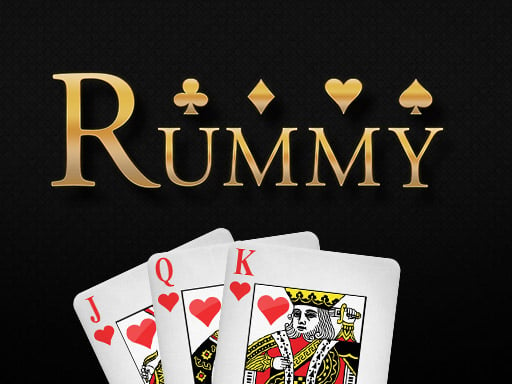
Rummy Multiplayer
Rummy Multiplayer offers an exciting HTML5 card game experience where you can enjoy a modern twist on the classic Rummy game. Choose from three different modes to suit your preference: play in multiplayer mode to compete with other players online, challenge the computer for a solo game, or team up with a friend and play together on the same device. Experience the stylish gameplay that makes Rummy Multiplayer a fun and engaging choice for all card game enthusiasts.
4,867
4.4

Table Tug Online
Attempt to pull the table towards you in order to push your opponent over the boundary line. You can either play against a friend in the local two-player mode or compete with players globally through online matches.
3,944
4.1

Multiplayer Tanks
Experience the first HTML5 tank game that brings real-time multiplayer action right to your browser. Dive into classic deathmatch mode for endless battles and non-stop excitement. With its high replayability, every match offers a fresh challenge, ensuring hours of thrilling gameplay.
4,465
4.2

Dinosaurs Survival The End Of World
Prepare yourself for the ultimate survival challenge as you travel back in time to an era when dinosaurs roamed the Earth. This time, however, these prehistoric giants face a dire threat from a massive volcano about to erupt, signaling the end of their world. As the crisis unfolds, you must not only ensure your own survival but also assist fellow survivors through various challenging waves. Engage in an exciting campaign that offers diverse gameplay modes and encounters with different species of dinosaurs. Experience the thrill of this unique adventure and immerse yourself in a world where every decision counts.
7,330
4.0

Mini Tanks io
This game offers two exciting game modes that cater to different playstyles, ensuring there's something for everyone. Additionally, power-ups are available to help you gain an edge and enhance your gameplay experience, making each session thrilling and unpredictable.
3,691
5.0

Guess Who Multiplayer
In Guess Who Multiplayer, an engaging HTML5 board game, players compete to correctly identify their opponent's chosen character before they can guess yours. This fun challenge comes in two modes: Multiplayer mode, where you can play with friends online, and Play against the PC mode for solo practice or when no human opponents are available. The objective remains simple yet thrilling – use strategic questioning to narrow down possibilities and outguess your opponent.
6,855
4.1

Basketball.io
Dribble the ball skillfully, aim for the perfect shot, and score points to win! Join the game and compete against players from around the world in an exciting online basketball showdown.
4,226
4.4

SlitherCraft.io
SlitherCraft.io combines the block-building world of Minecraft with the fast-paced, competitive gameplay of Slither.io. In this dynamic multiplayer game, grow your snake by consuming various Minecraft blocks. Each diamond block grants the highest point boost. Use the left mouse button to speed up your snake, though be cautious as this action shortens its length. Employ the right mouse button to launch TNT at rival snakes. Surround yourself with your own tail to create a protective barrier, ensuring safety from attacks. Gain scores and additional blocks by eliminating other snakes, or strategically donate blocks to opponents. Recover lost parts of your snake by returning to where it died and collecting scattered blocks. Enjoy endless fun and excitement in SlitherCraft.io, designed to keep players engaged and entertained!
4,500
4.0

Ludo Online
Enjoy playing Ludo Online with friends! This game offers three exciting modes: play solo against the computer in Vs Bot for offline fun, challenge strangers in real-time in the Online mode, or connect privately with your friends using a unique code. Join in and experience the thrill of strategy and chance today!
7,259
4.8

Critical Strike 2
Get ready for intense combat in this exciting new First Person Shooter game featuring customizable weapon skins! Test your skills on a massive battlefield where you'll face off against real players. Pick your side and lead your team to victory by selecting your preferred combat style, strategy, and arsenal. With an array of 20 stunning maps including Dust2, MiniAssault, Iceworld, and Castle, each offering unique challenges, plus the addition of a thrilling Battle Royale map, there's never a dull moment. Enjoy enhanced graphics, especially for counter-terrorist characters, and unleash your firepower with a simple trigger pull. Experience the thrill of tactical warfare like never before!
6,147
4.2

GunGame Paintball Wars
Join the exhilarating paintball gungame wars, a fantastic multiplayer experience that challenges your skills in various game modes. Face off against AI enemies and zombies as you compete in team vs team matches, free-for-all battles, and gungame sessions. Take on the role of a zombie and eliminate all soldiers, or join your friends in survival wave mode to complete levels and fend off relentless hordes. Whether you're playing solo or with friends, there's something for everyone in this action-packed adventure. Get ready to have an unforgettable time!
4,861
4.7
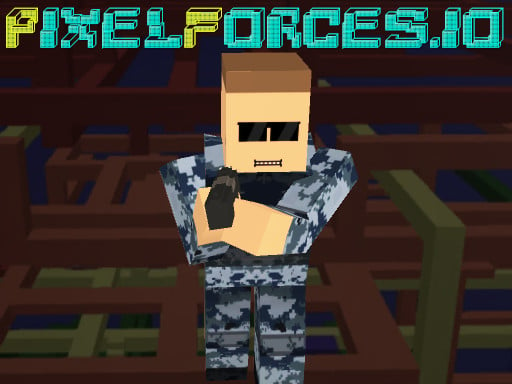
PixelForces.io
Pixel Forces offers an exciting 3D shooting experience where you can dive into five distinct multiplayer modes including RPG, Deathmatch, Team Deathmatch, Explore, and Battle Royale. Customize your character from a selection of 12 unique skins and explore five incredible maps designed with trampoline platforms that add a dynamic twist to the gameplay. The environment resembles a vertical maze, enhancing the challenge and fun. Whether you prefer creating your own room or joining an existing one, Pixel Forces provides endless opportunities for engaging battles.
7,052
4.5

Battleship War Multiplayer
Battleship War is an easy-to-play HTML5 multiplayer game where you can challenge other players online. Your goal is to locate and sink all of your opponent's ships before they do the same to yours. Earn points by successfully sinking ships and use them to purchase powerful power-ups that can give you an edge in battle. Lead your fleet to victory and become the ultimate battleship commander!
7,903
4.3

Darts Pro Multiplayer
Darts Pro Multiplayer offers an exciting and stylish take on the classic darts game, accessible through your web browser. Experience three different ways to play: compete with friends in real-time multiplayer matches, test your skills against the computer for a solo challenge, or engage in friendly competition by playing against a friend sitting right next to you on the same device.
4,864
4.9
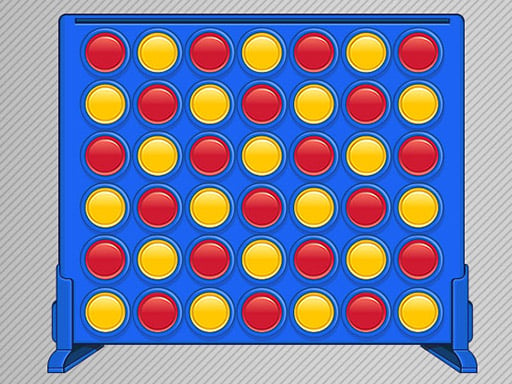
Connect 4 Multiplayer
Connect 4 is an easy-to-play HTML5 logic game where you drop your colored discs into one of the six columns of a seven-column grid. The goal is to be the first player to align four of your discs in a row, whether vertically, horizontally, or diagonally. Challenge friends or play against the computer for endless fun!
5,751
4.3

Blocky Gun Paintball 3
Join the exciting world of paintball where you can experience both multiplayer and single-player challenges designed to test your skills against a variety of opponents including realistic AI and zombie modes. Engage in thrilling game modes such as team versus team battles, free-for-all matches, and an intense gun game that will keep you on your toes. Get ready for an action-packed adventure that combines strategy and fun!
3,171
4.3

Mine-Craft.io
Mine-craft.io is inspired by Minecraft, offering players a familiar yet expanded universe where creativity and survival collide. Just like in Minecraft, you can gather resources, construct homes and intricate machines, and connect with other players to form communities. But Mine-craft.io takes it further by adding new challenges and interactions. Protect yourself from hostile creatures that emerge during the night and fend off aggressive players, making each session an adventure filled with both creativity and combat. Explore, build, and survive in this vibrant world that blends the best of Minecraft with fresh gameplay elements.
5,126
4.5

Snake and Ladders Multiplayer
Discover Snake and Ladders Multiplayer, an exciting HTML5 board game that brings the classic fun of Snakes and Ladders into the digital age. Choose from three engaging modes to play: challenge friends in real-time multiplayer, compete against the computer for a solo adventure, or engage in local gameplay by facing off with a friend on the same device. Experience the thrill of climbing ladders and sliding down snakes in this delightful twist on a timeless favorite.
7,029
4.3

Reversi Multiplayer
Reversi Multiplayer offers an exciting HTML5 board game experience where you can enjoy a modern take on the classic Reversi game. Choose from three different modes to play: engage in multiplayer matches against other players, compete against the computer for a challenging solo experience, or team up with a friend and play together on the same device.
5,312
4.1

ShooterZ.io
Join ShooterZ.io for an exciting multiplayer experience where you can team up or compete against friends in dynamic game rooms. Whether you're creating your own lobby or joining an existing one, get ready for intense battles across various environments. With its smooth gameplay and impressive visuals, ShooterZ.io offers endless fun and thrilling combat scenarios that will keep you coming back for more.
4,064
4.0

GunGame Poligon Battle Royale
GunGame offers an intense shooting experience featuring 24 different firearms. Whether you're battling against AI-controlled soldiers or zombie enemies, each mode presents unique challenges. Additionally, there's a survival mode where you can team up with friends from around the globe to face off against relentless waves of foes. Get ready for non-stop action and hours of entertainment. Have fun! https://www.youtube.com/watch?v=doVy67v4u04
5,729
4.0

Pixel Wars Apocalypse Zombie blocky combat
Embark on an adventure in the vibrant world of Pixel Apocalypse where survival is key. Join forces with friends from around the globe to tackle challenges together in survival mode. For those who prefer a different gameplay experience, there are team deathmatch (TDM) and deathmatch (DM) modes where you can fight against others or take on the role of a zombie battling against everyone. Get ready for an exciting journey filled with action and strategy. Enjoy the game!
5,595
4.9
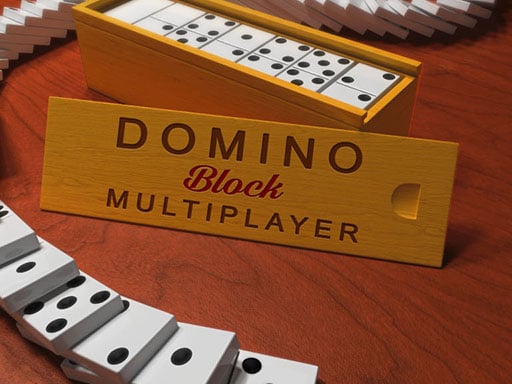
Domino Multiplayer
Domino Multiplayer offers an engaging HTML5 board game experience where you can enjoy a modern take on the classic domino game. With three different modes to choose from, you can either compete in multiplayer mode with other players, challenge the computer in single-player mode, or team up and play against each other on the same device.
5,423
4.7
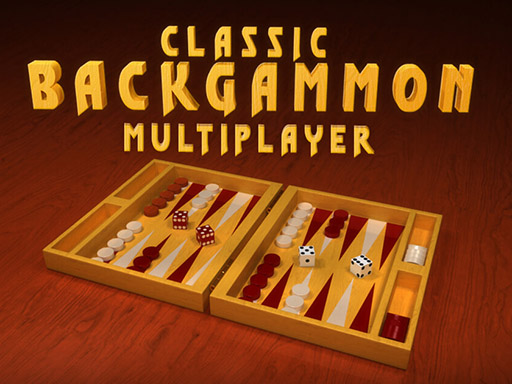
Backgammon Multiplayer
Discover Backgammon Multiplayer, an engaging HTML5 board game that brings the timeless charm of backgammon into the digital age. Experience a sleek and modern take on this classic strategy game with three exciting play modes: challenge friends in real-time multiplayer, compete against the computer for hours of solo fun, or engage in local matches by pitting your skills against a friend right there with you on the same device.
7,807
4.2

Cannon Duck
Invite your friends to join an exciting competition where the goal is to shoot a duck using cannons. See how far you can send the duck while showcasing your precision and aiming skills. This fun-filled adventure offers a chance to set new records and prove yourself as the top contender.
5,485
4.6

Deathmatch Combat io
This fast-paced 3D first-person shooter offers an adrenaline-pumping experience with various game modes including zombie survival, arcade challenges, deathmatch, team deathmatch, battle royale, and the intense doom royale. You can enhance your gaming session by adding bots to your room. Explore five unique maps while utilizing power-ups such as health regeneration, increased damage, unlimited dash, and a protective shield. Choose from 11 different weapons and earn levels to unlock exclusive weapon skins. Customize your armor and mask to personalize your character. In deathmatch and team deathmatch modes, long-distance markers assist in aiming accurately. Whether you're a solo player or prefer team battles, this game provides endless action and excitement.
3,582
4.2

StickWorld.io
Compete against other players and climb up the leaderboard in this exciting .io game by defeating opponents in strategic battles.
3,520
4.2

Raft Royale
Create and enhance your raft while aiming to dismantle your opponents' rafts. Continuously upgrade your raft to climb the rankings on your server.
3,965
5.0
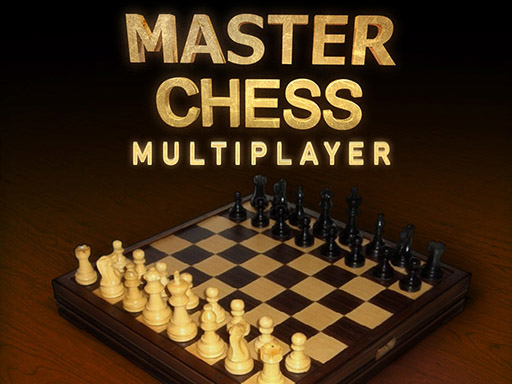
Master Chess Multiplayer
Master Chess Multiplayer offers an elegant HTML5 board game experience where you can enjoy the timeless strategy of chess. Engage in three different game modes: play against other players online in real-time multiplayer matches, challenge the computer's AI in single-player games, or compete face-to-face with a friend using the same device. Perfect for chess enthusiasts looking for a versatile and accessible gaming experience.
5,996
4.5

Killer.io
In this thrilling online murder game, players take on the role of a mischievous murderer at a Halloween party. The objective is to stealthily eliminate as many guests as possible while skillfully concealing the evidence of your crimes. Stay one step ahead of the partygoers and avoid getting caught by maintaining your cover and using your surroundings to your advantage. It's a test of strategy, quick thinking, and nerve as you navigate through the chaos of the Halloween celebration.
3,935
4.5
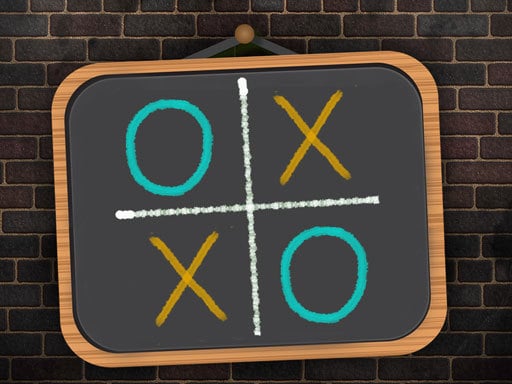
Tic Tac Toe Blackboard
This game supports both single-player and multiplayer modes. For solo play, simply choose the "1 PLAYER" option and select your preferred difficulty level from "3, 5, or 10" to start your adventure. If you're playing with a friend, opt for the "2 PLAYERS" mode to enjoy the game together. Get ready for an entertaining experience no matter how you choose to play!
7,622
4.3

Ludo Wars
Experience a one-of-a-kind Ludo adventure! Compete against players online or go head-to-head with a friend in a local two-player battle. Race to be the first to guide all your pieces across the board to the finish line. Beware of tricky trap spaces and fend off your opponents' advancing pieces along the way.
6,698
4.2
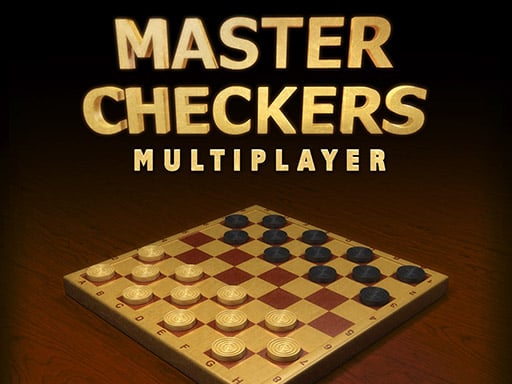
Master Checkers Multiplayer
Master Checkers Multiplayer offers an elegant take on the traditional Checkers game, accessible right in your web browser. Dive into three different gaming experiences: compete against other players online, challenge yourself against the computer, or team up with a friend for some friendly competition on the same device.
4,857
4.8

Multiplayer Battle Royale
Join the Multiplayer Battle Royale, an exciting online 3D game where you compete in thrilling last-man-standing battles. Choose your unique character and dive into intense online matches against other players, strategizing and fighting until only one remains victorious.
6,988
4.3
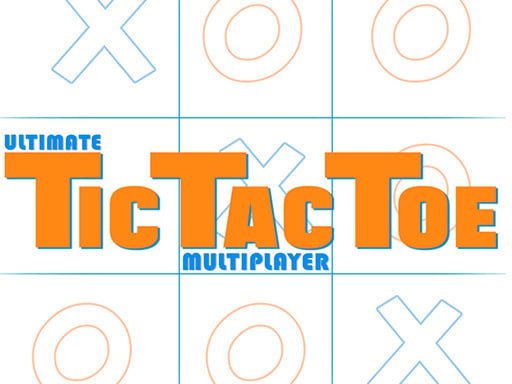
Tic Tac Toe Multiplayer
Ultimate Tic Tac Toe is an engaging HTML5 board game that offers a modern twist on the classic Tic Tac Toe experience. Dive into three exciting game modes: play competitively with another person in multiplayer mode, challenge the computer in single-player mode, or team up and compete with a friend sharing the same device. Enjoy strategic gameplay and fun-filled matches with this enhanced version of your favorite game.
5,799
4.1